Preparation is key, as once a booth is added to your cart, it will remain reserved for 20 minutes. After this period, it will be returned to the floorplan if the transaction is not completed.
Step 1: Log in and access our Booth Booking platform
- To begin, open your preferred web browser (preferably Google Chrome) and log into your IPEM Account. You can do this by entering go.ipem-market.com into the address bar. If you don’t have an account yet, you can register by clicking on Create one now!
- Once logged in, click on the Select your booth for IPEM Paris 2025 block, below the welcome banner.
- Select your firm type.
Step 2: Explore the interactive floorplan
- Hover your cursor over a booth for more information. Clicking on the booth of your choice selects it and automatically adds it to your cart.
- Once it’s in your cart, the booth is saved for 20 minutes, giving you plenty of time to add any other options, such as additional passes for your team. Booths are limited to one per firm.
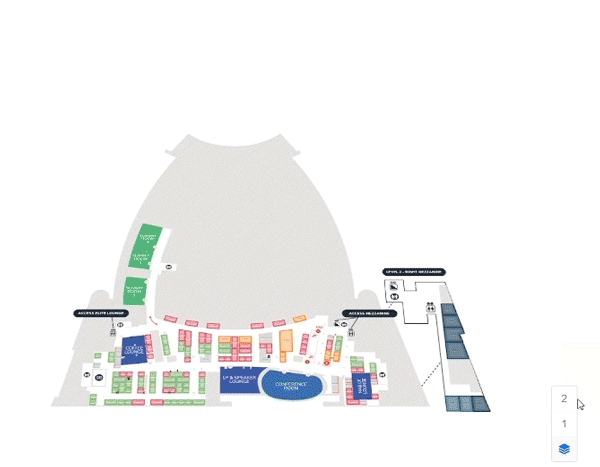
Step 3: Choose the number of passes you need
- After selecting a booth, you’ll be prompted to choose the number of passes you require for your team. These passes grant access to the event for your staff members or representatives staffing the booth.
Step 4: Select options
- After selecting your passes, you’ll have the option to enhance your experience by choosing additional offerings such as sponsoring a Summit, reserving a lounge, and more. Simply select the quantity and add them to your cart.
Step 5: Check out
- Review your booth selection and pass quantities to ensure accuracy.
- Proceed to the checkout page to complete your booking. Here, you’ll be prompted to provide any additional information required for your booth reservation, such as firm details, contact information, and billing details.
- After entering all the necessary information, your reservation will be confirmed, and payment will be processed upon receipt of the invoice.
Did you find the answer to your question?
If not, do not hesitate to start a conversation with our ChatBot 👇