This feature will be accessible once the event database is open
One of IPEM’s greatest strengths is networking. For many years, we’ve provided an efficient way for our attendees to connect digitally and in person, building meaningful connections worldwide along the way.
Now, with your brand new IPEM Account, the whole process has been streamlined. As we constantly work behind the scenes to improve the user experience, here are a few guidelines.
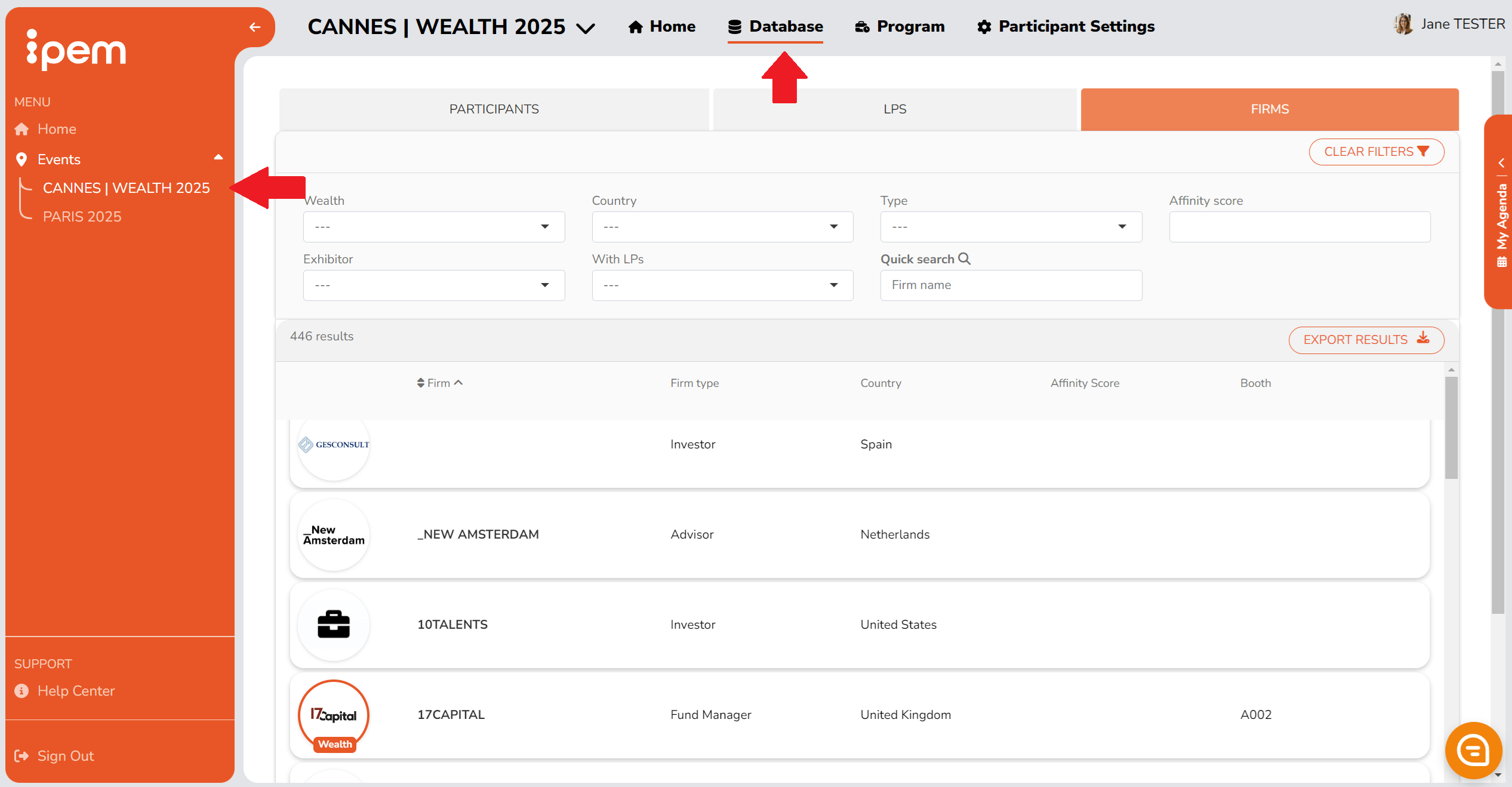
ACCESSING THE EVENT DATABASE
a. Access your IPEM Account using your email address.
b. Navigate to the event section using the orange navigation bar on the left to select one of the IPEM events.
c. Look for the Database tab in the center of your screen.
Before we continue, what type of user are you?
For LPs
1. THE IPEM DATABASE (FOR LPs)
Our event database is specific to every IPEM edition. It contains every single person that has confirmed their participation in the upcoming IPEM event. This database is accessible only to users who have confirmed their participation at the same IPEM event – it opens three months prior and closes two weeks after the event takes place.
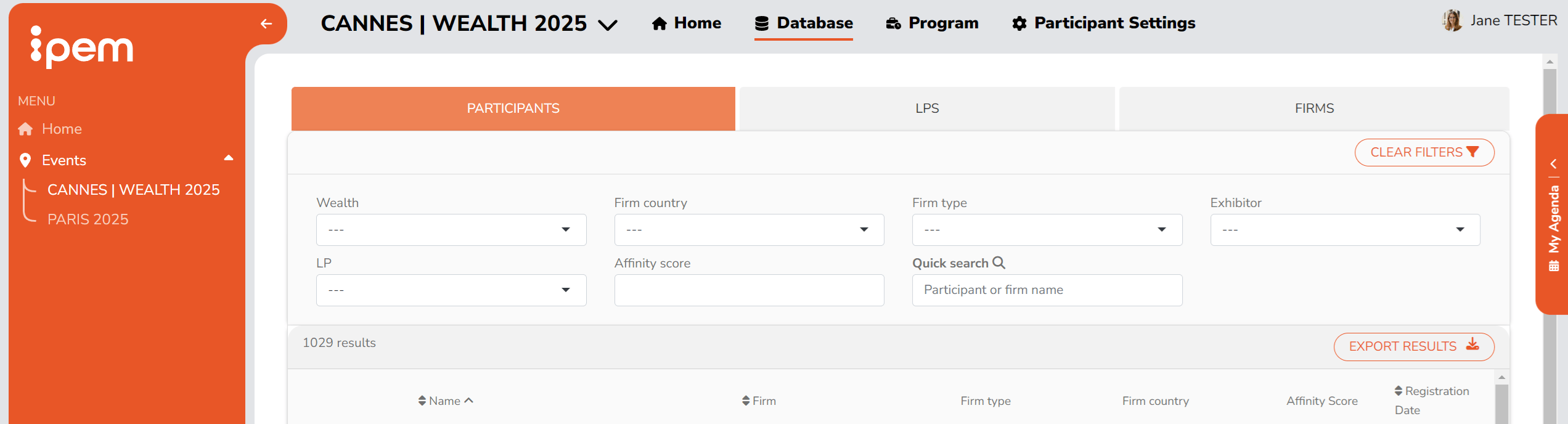
a. Contacts: As you can see in the image above, our database can be sorted in three ways, by Participants, Firms, or LPs. Each one sorts the contact details differently, prioritizing various types of information.
b. Filters: As of today, this handy tool allows you to filter results by Country, Firm Type, Affinity Score, and Exhibitor.
c. Export results: By clicking on the button EXPORT RESULTS, you can download an Excel file with the list of attendees. Adding filters to the results will also affect the results on the downloaded file.
As we continue updating our powerful online service, many more features will come soon.
2. CONTACTING OTHER ATTENDEES (FOR LPs)
Use our database to connect with fellow attendees seamlessly. Our system generates secure email addresses, ensuring privacy and security, and enabling you to conveniently arrange meetings that will take place during the event.
As an LP, you are free to contact anyone on the database, with an unlimited weekly quota. The only condition is that you be an LP in an “Investor-type” firm. To do so, you must click on their name, then on CONTACT to unlock the secure email address.
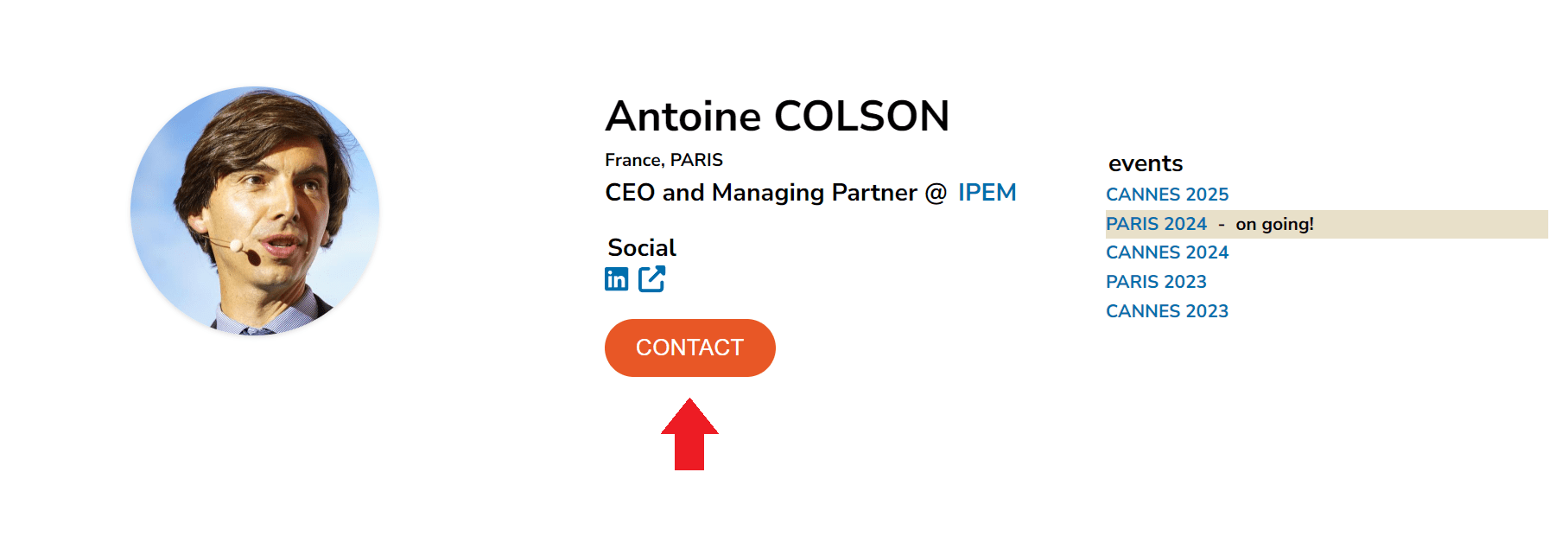
For GPs
1. THE IPEM DATABASE (FOR GPs)
Our event database is specific to every IPEM edition. It contains every single person that has confirmed their presence at the upcoming IPEM event. This database is accessible only to users who have confirmed their participation at the same IPEM event – it opens three months prior and closes two weeks after the event takes place.
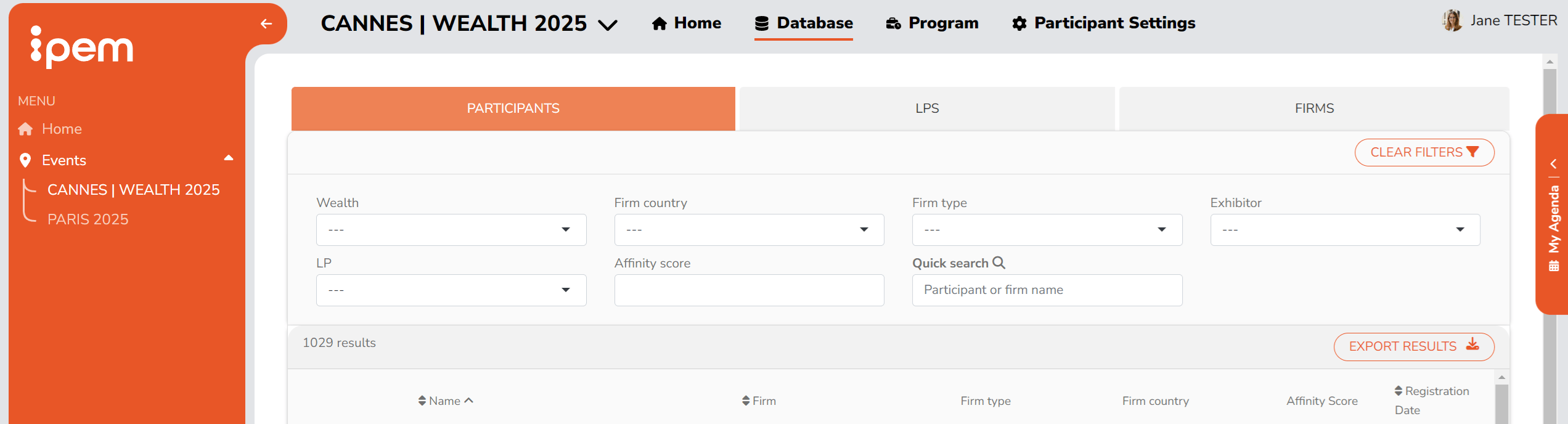
a. Contacts: As you can see in the image above, our database can be sorted in three ways, by Participants, Firms, or LPs. Each one sorts the contact details differently, prioritizing various types of information.
b. Filters: As of today, this handy tool allows you to filter results by Country, Firm Type, Affinity Score, and Exhibitor.
c. Export results: By clicking on the button EXPORT RESULTS, you can download an Excel file with the list of attendees. Adding filters to the results will also affect the results on the downloaded file.
As we continue updating our powerful online service, many more features will come soon.
2. CONTACTING OTHER ATTENDEES (FOR GPs)
Use our database to connect with fellow attendees seamlessly. Our system generates secure email addresses, ensuring privacy and security, and enabling you to conveniently arrange meetings that will take place during the event. To access LPs’ secure email address, you must have a minimum of one star (= your Affinity Score) while to access non LPs’ encrypted email address, you are limited to sending 30 emails per week. To unlock each individual’s personal secure email address, you must click on their name, then on CONTACT.
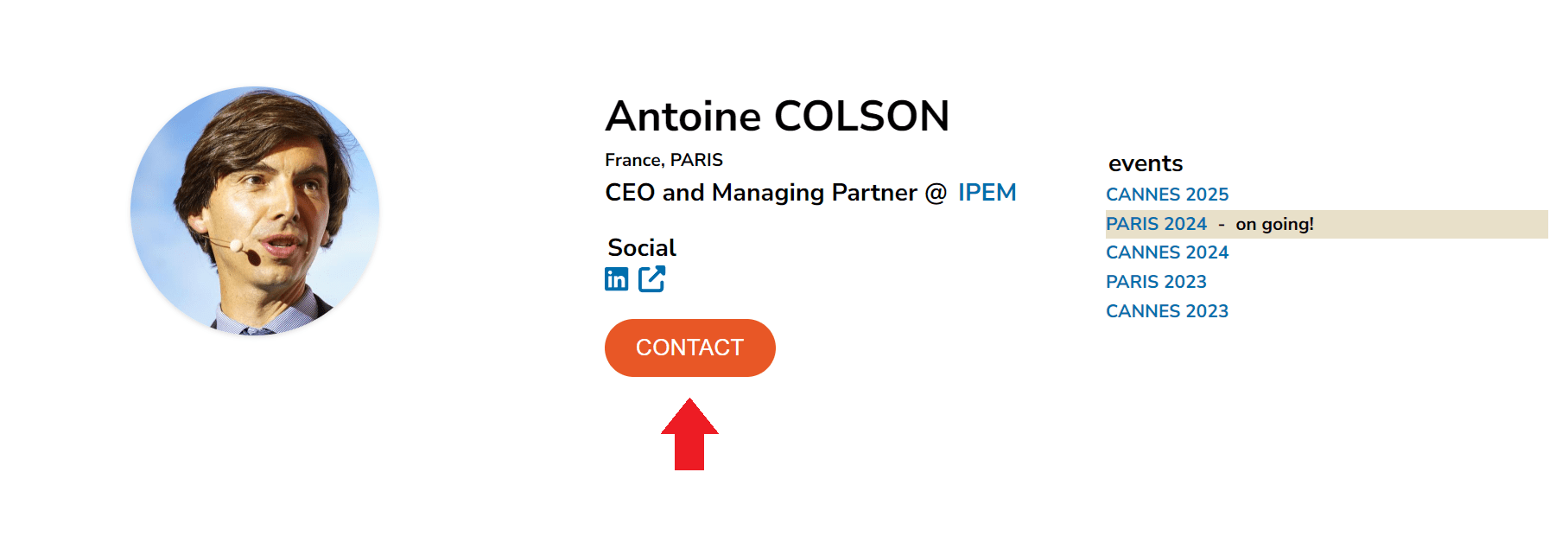
For all other participants
1. THE IPEM DATABASE (FOR OTHERS)
Our event database is specific to every IPEM edition. It contains every single person that has confirmed their presence at the upcoming IPEM event. This database is accessible only to users who have confirmed their participation at the same IPEM event – it opens three months prior and closes two weeks after the event takes place.
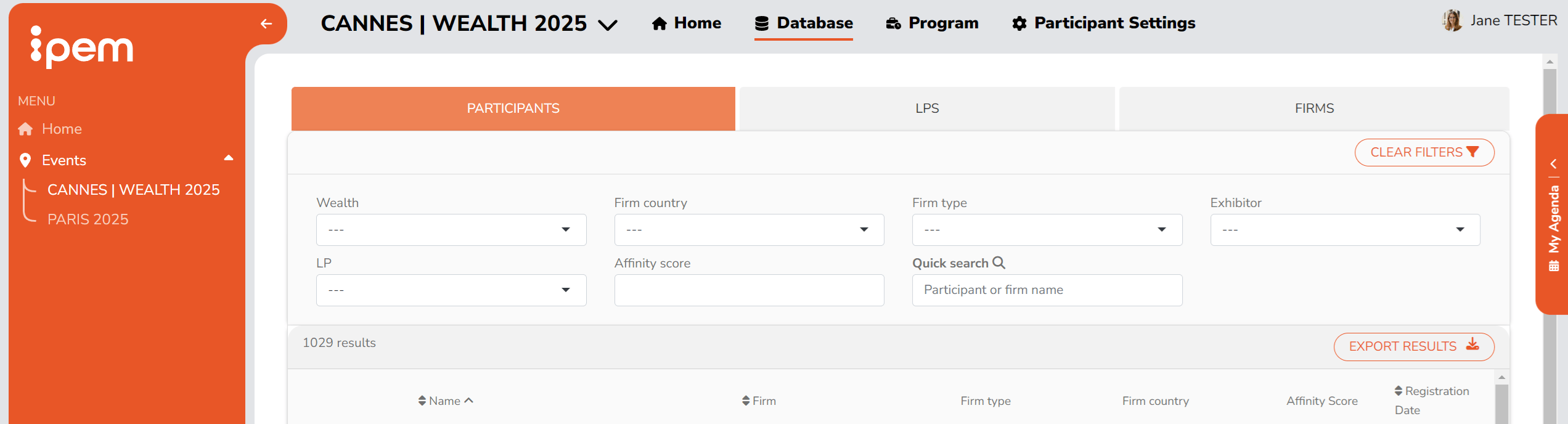
a. Contacts: As you can see in the image above, our database can be sorted in three ways, by Participants, Firms, or LPs. Each one sorts the contact details differently, prioritizing various types of information.
b. Filters: As of today, this handy tool allows you to filter results by Country, Firm Type, Affinity Score, and Exhibitor.
c. Export results: By clicking on the button EXPORT RESULTS, you can download an Excel file with the list of attendees. Adding filters to the results will also affect the results on the downloaded file.
As we continue updating our powerful online service, many more features will come soon.
2. CONTACTING OTHER ATTENDEES (FOR OTHERS)
Use our database to connect with fellow attendees seamlessly. Our system generates secure email addresses, ensuring privacy and security, and enabling you to conveniently arrange meetings that will take place during the event.
As a Business Service, Advisor, or other, your firm is limited to unlocking 30 secure email addresses per team member per week. To obtain each individual’s secure email address, you must click on their name, then on CONTACT.
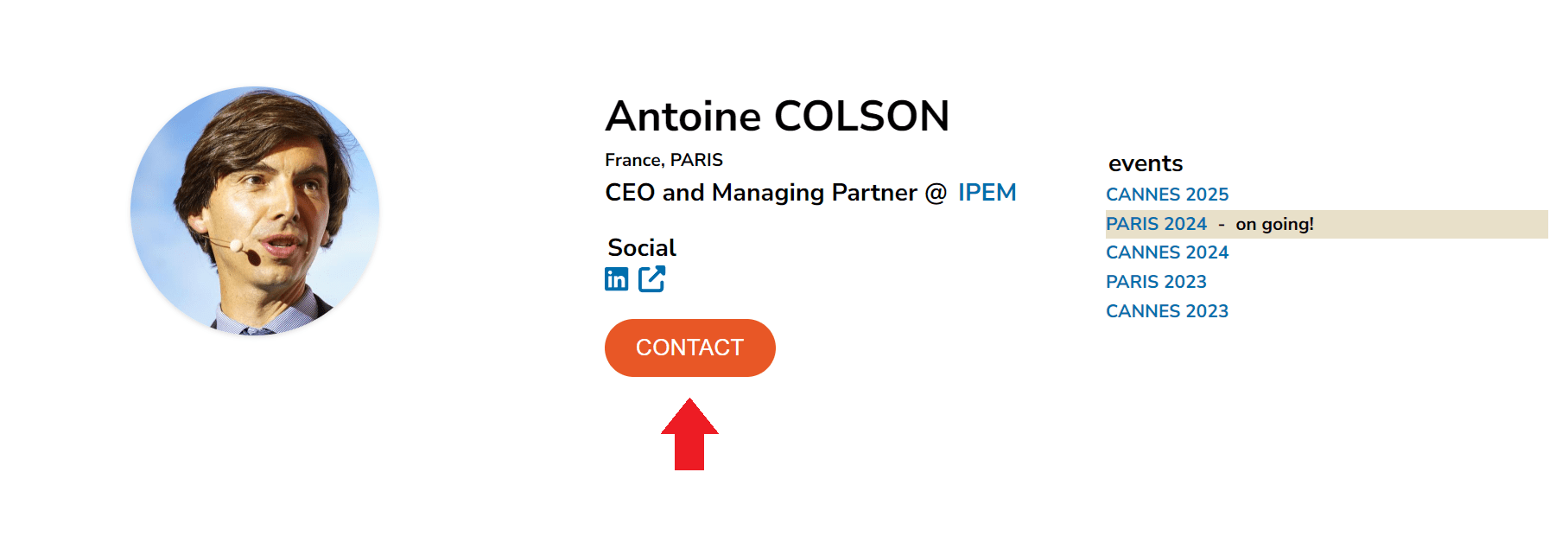
Did you find the answer to your question?
If not, do not hesitate to start a conversation with our ChatBot 👇