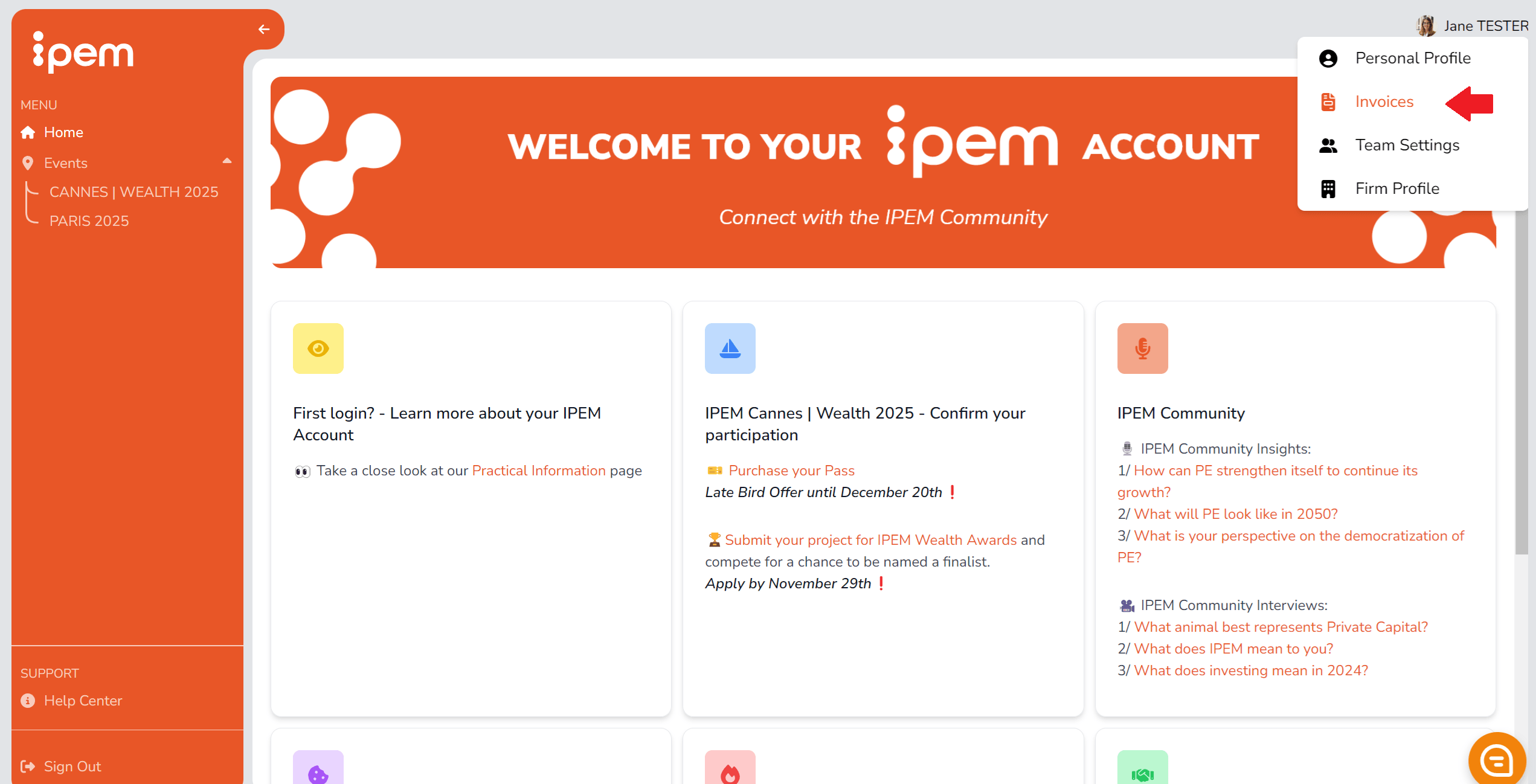
CHECKING YOUR INVOICES
Only those with Admin and Accountant role settings can access invoicing details. Once you’re connected, you can access your firm’s INVOICES from the homepage of your IPEM Account, by clicking on the Profile icon, on the upper right-hand corner of the screen.
Here you will be able to see a list of all your invoices at IPEM, and download them individually.
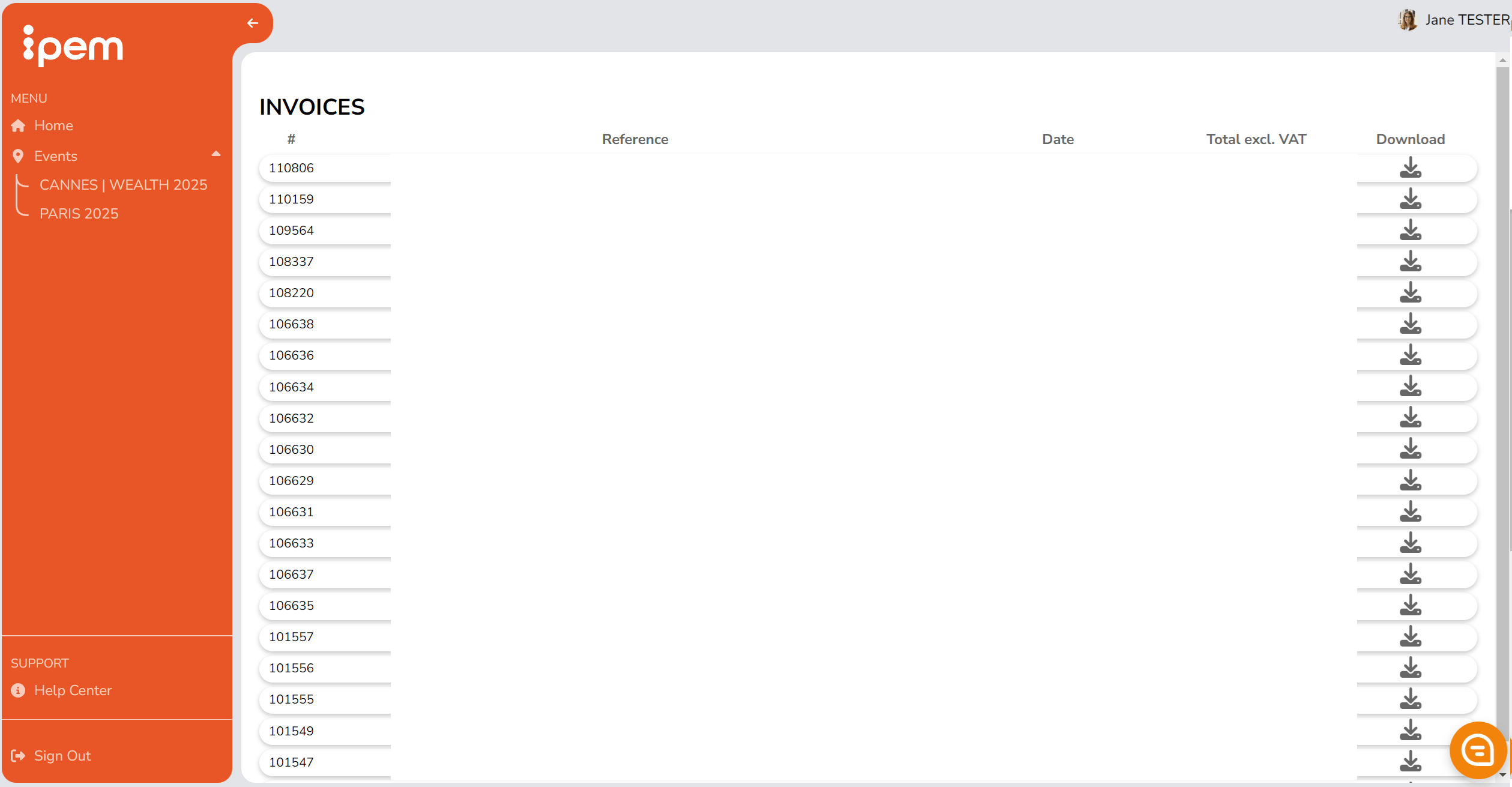
Did you find the answer to your question?
If not, do not hesitate to start a conversation with our ChatBot 👇