1. WHAT IT IS
Our system generates secure email addresses, ensuring privacy and security, and enabling you to conveniently arrange meetings that will take place during the event.
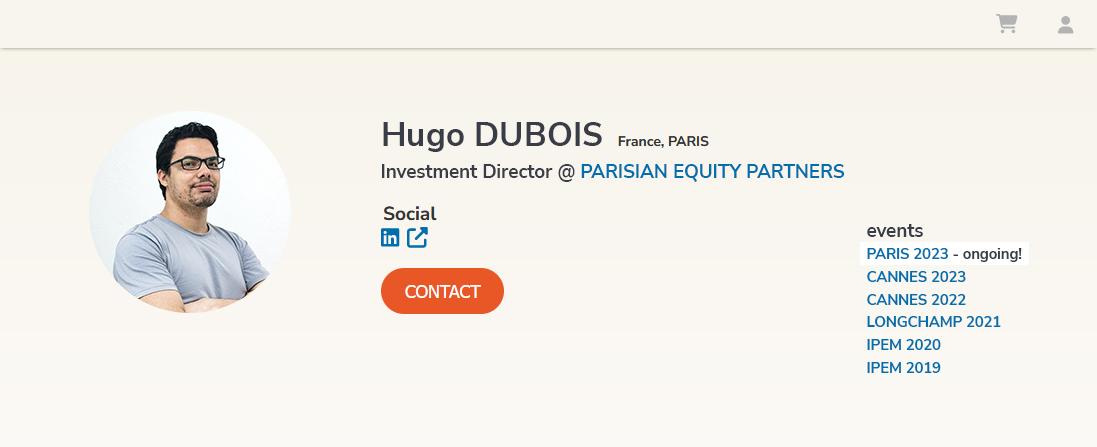
2. LIMITS PER FIRM TYPE
The way you contact other users depends on your user type:
If you’re an LP in an investor firm, you have unrestricted contact privileges. LPs have no email quota, allowing you to unlock unlimited secure email addresses for all participants.
As a GP, you must have a minimum of one star (= your Affinity Score) to access LPs’ secure email address. The Affinity Score can be accurately determined only when both parties have completed their profiles by carefully going through the onboarding process. For non-LPs, you are limited to unlocking 30 secure email addresses per week.
As other types of users, you are limited to unlocking 30 secure email addresses per week. Each team member in a firm can unlock up to 30 secure email addresses per week using their individual IPEM accounts. Every unlocked secure email address will be available to the entire team.
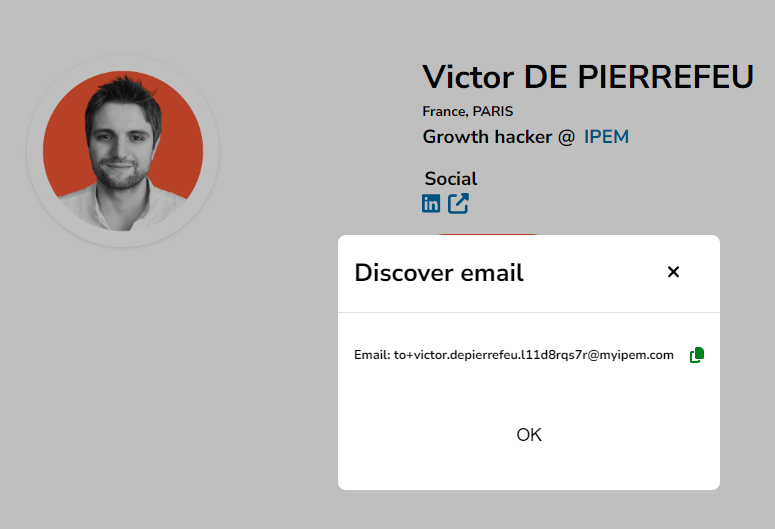
3. HOW TO CONTACT OTHER USERS
By clicking on a person’s name on the IPEM Database, you will be taken to that user’s profile. To contact them:
a. Click on the button CONTACT.
b. A confirmation screen will appear indicating the number of weekly secure email addresses remaining for you to unlock. Click CONFIRM
c. The automatically generated secure email address for the participant in question will appear. You simply have to copy and paste this secure email address into your preferred email messaging system in order to send him/her an email. In this way, participants can contact and exchange with other participants without revealing any personal information such as contact information.
4. RULES
When copying/pasting secure email addresses into your email platform, you must use the email inbox associated with your IPEM Account. For example, if your IPEM Account is registered with your work email, you cannot use secure email addresses generated with your personal email address.
Secure email addresses generated can only be used by the participant that has discovered it.
Did you find the answer to your question?
If not, do not hesitate to start a conversation with our ChatBot 👇